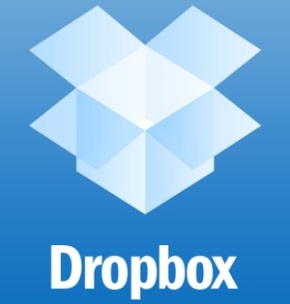So today’s post is inspired by the three people who’ve told me they recently lost their phones as well as my own well known inability to hang on to my phone in my house. I’ll be sharing some information on both iPhones and Androids so stay with me, or skip to the part that applies to you.
It’s also worth mentioning, at this point, the merits of using Dropbox to back up pictures and videos on any phone. If you create a Dropbox account and download the app, by simply opening the app while you have internet access on your phone the app will upload all new pictures and vids to your online Dropbox account, which can also be linked to your PC to push files back and forth between the two. Never lose a precious memory again!
I’ll start with the iPhone.
Probably because of the high price of Apple’s iconic product, iPhones get stolen on nights out more than any other type of phone of any of my friends, but it was when a friend of mine had hers stolen from her locked car after (stupidly) leaving it on the passenger seat that I learnt of the extensiveness of the backup capabilities of the iPhone.
If you’re familiar with the merits of iCloud, then maybe this post won’t be much use to you. Apple has their own back up cloud service, the iCloud, in case it breaks, gets stolen or in case you just want to upgrade to the latest Apple phone. Once you’ve created your account, the iCloud (https://www.icloud.com/) automatically stores contacts from your phone, so you’ll never lose them again, as well as storing any appointments, your calendar and notes saved on your phone.
The iCloud can also be used to locate your phone using GPS. Whether you’ve lost it cleaning your house or misplaced it between the house and driving to the shop its position will show up by tapping the ‘Find My iPhone’ icon on the iCloud menu. Once you’ve found the phone, you can set it to ring from your laptop if it’s on silent, lock it to only allow it to ring one number if you’ve misplaced it until you retrieve it, or if it has in fact been stolen you can set your iPhone to erase itself before whoever has it sees those bikini shots from Magaluff last summer. http://en.wordpress.com/post/On top of these functions, iCloud also allows photos stored in the photo stream of your phone to be retrieved or viewed by downloading iCloud Photos to your PC.
Now the part for the Android users out there.
I found a lifehack for lost androids on one of my favourite sites to read at night, 9gag. This one is for how to find your phone if you’ve misplaced it but left it on vibrate (found at http://9gag.com/gag/aWZ18Zd).

My brother is currently rocking an android and he has tried and tested this for me and it works. You’ll never have to tear the house apart again. The Android Device Manager can be found here.
Don’t forget, keep an eye on your service providers website too. They often offer student promotions or special offers for customers, like Meteor’s Goodie bag (http://www.meteor.ie/goodiebag/ ) which offers gifts depending on your top ups every month as well as discounts at Pizza Hut, FCUK, Converse etc, or 02 Priority from 02 ( http://www.o2online.ie/o2/priority/ ), who offer discounts, opportunities to buy concert tickets ahead of release dates and cheap cinema tickets.
Another life hack for those of us that play Candy Crush or Suduko on our phones . (http://1000lifehacks.com/post/55132822236)

And to finish off, one quick tip. If you want to quickly and easily amplify the sound on any phone while listening to music, put it in a glass. For serious. The glass amplifies the sound as it travels. Don’t you love science.
Type again soon, but in the mean time, drop questions and suggestions in the comments.
Toodles!!
Lizzie